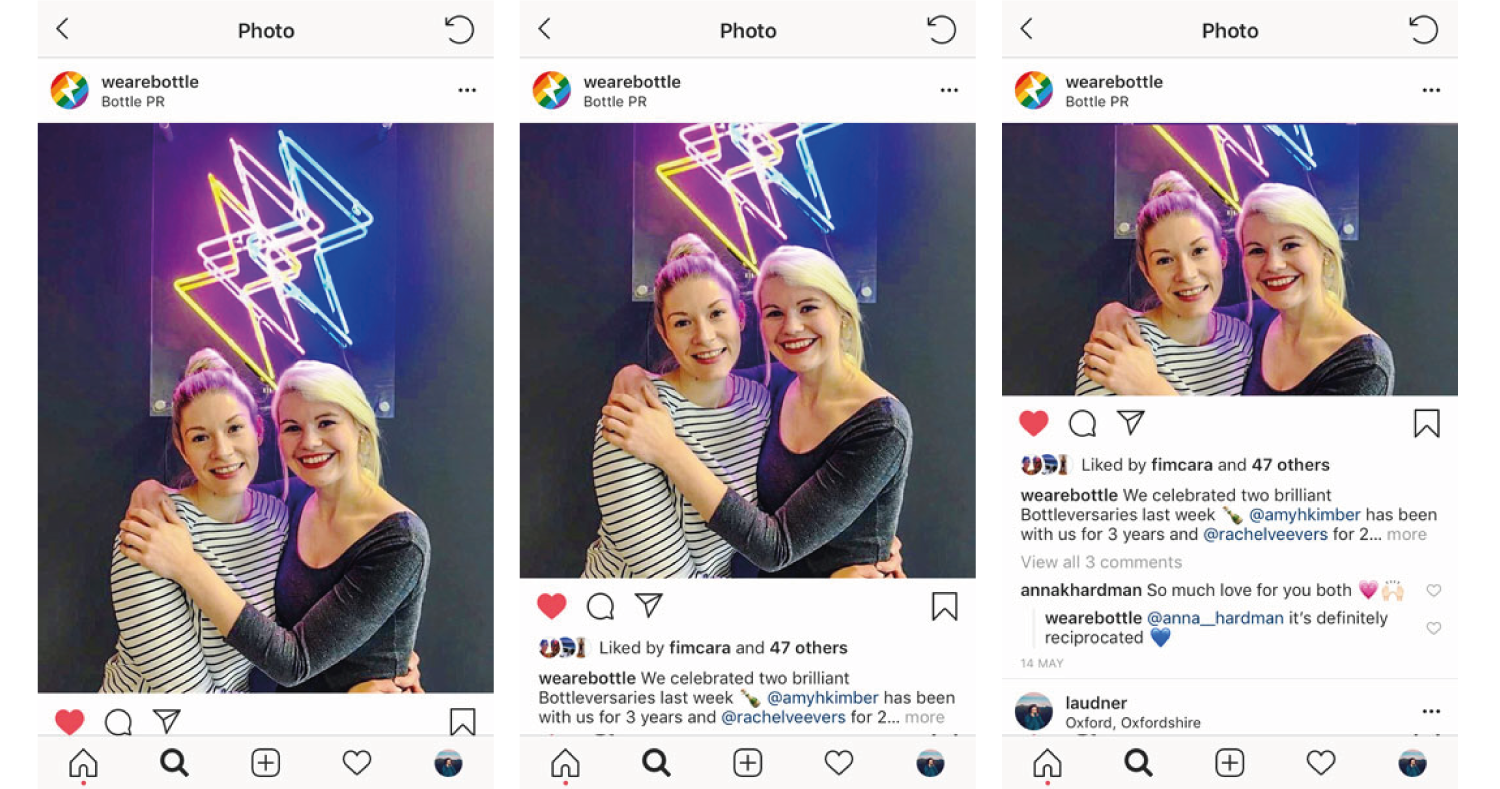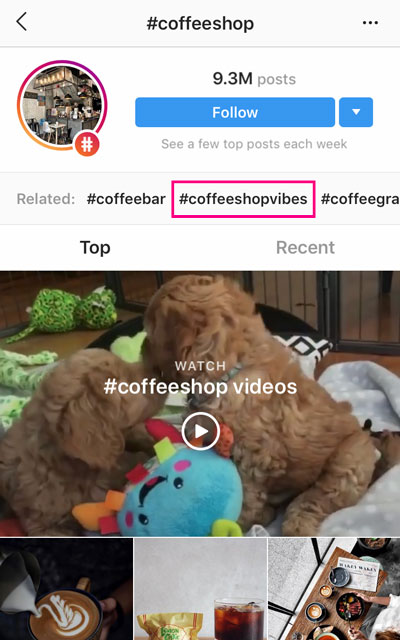5 Small Tricks To Improve Your Instagram Game In 2019
It's no secret that with over 1 billion monthly active users Instagram is still on the rise, but your feed may be living in the past. Here are a few small tips that can make a BIG difference for your brand's Instagram feed.
1. UPLOAD IMAGES AS PORTRAIT INSTEAD OF SQUARE OR LANDSCAPE
Everybody assumes that square is the ideal format for Instagram, but that’s not the case anymore. This all boils down to screen real estate. If someone is scrolling through their feed, chances are that a larger image will catch their eye and a larger chance of engagement.The size of phone screens has been increasing throughout the years as well. Just take a look at the difference – which one of these holds your attention?
How to upload an image to Instagram as portrait:
The image must already have portrait dimensions (height higher than width). You can either capture this straight on your phone camera, or if you’re creating something, the ideal dimensions are 1080 x 1350 px
Select the image from your library
Press the little buttonin the bottom left corner of the image preview.It looks like this:
If the image is too large, you can slide it up or down to crop it as you wish
Press the “Next” button to continue
2. DEVELOP AND MAINTAIN VISUAL CONSISTENCY
When someone comes across your feed, the page should look like a cohesive brand with a specific tone, rather than a mash-up of random images.
Examples of cohesive feeds from @crosstowndoughnuts, @edelman and @rebel_kitchen
The easiest way to start doing this is by using the same filter for every post. In fact, the WedDam social media report has found that 60% of the best-performing brands on Instagram use the same filter every time they post.
Rather than using the stock filters that Instagram provides, there are tons of apps out there that offer a wide range of filters – VSCO is our favourite. Gather a few images and try out a bunch of filters - choose the one that represents your brand best, then stick with it. If an image doesn’t look good with your filter applied, then it’s probably not right for your feed, try reshooting it in a different way.
3. TAG YOUR LOCATION
Posts tagged with a location see 79% higher engagement than posts not tagged with a location. It may not seem that relevant, but it definitely makes you more discoverable.
The same goes for Stories, there is an option to add location so go ahead and utilise it.
4. USE THE RIGHT HASHTAGS
You’ve probably seen articles that tell you the top Instagram tags, such as #love, #coffee and #dogs, what they fail to mention is that these are the ones you should actually stay away from.
At the time of writing this, the #love hashtag currently has 1.6 BILLION posts – what do you think are the chances of your post getting seen by anybody amongst that number?
Here’s how to find some hashtags that may be more relevant within your niche:
Go ahead and start with something more generic –for this example, let’s use #coffeeshop, which currently has 9.3 million posts
If you search the hashtag, there’s a few more hashtags listed underneath called “related”, this is a great place to start looking – here you can see #coffeeshopvibes, which contains 718K posts. That’s a lot more discoverable of a number, and probably followed by a more specific audience that you may want to target.
From #coffeeshopvibes, you can see even more related hashtags to that - follow the wormhole for a while and you’ll eventually gather a whole series of hashtags that each have a dedicated community of followers
Save some of these hashtags on an easily accessible list, so when you’re making a post you can quickly choose from a bunch of hashtags related to your brand.
5. DON’T POST AND GHOST
No one seems to know much about the dreaded “algorithm” that is ever-changing, but one thing we do know is that it’s all about engagement.
There’s a reason why we don’t use any third parties to do our posting for us - engaging with others before and after you post is a great way to receive engagement yourself.
So stay on for a few minutes after posting, responding to any comments as soon as you can while leaving some comments for others.